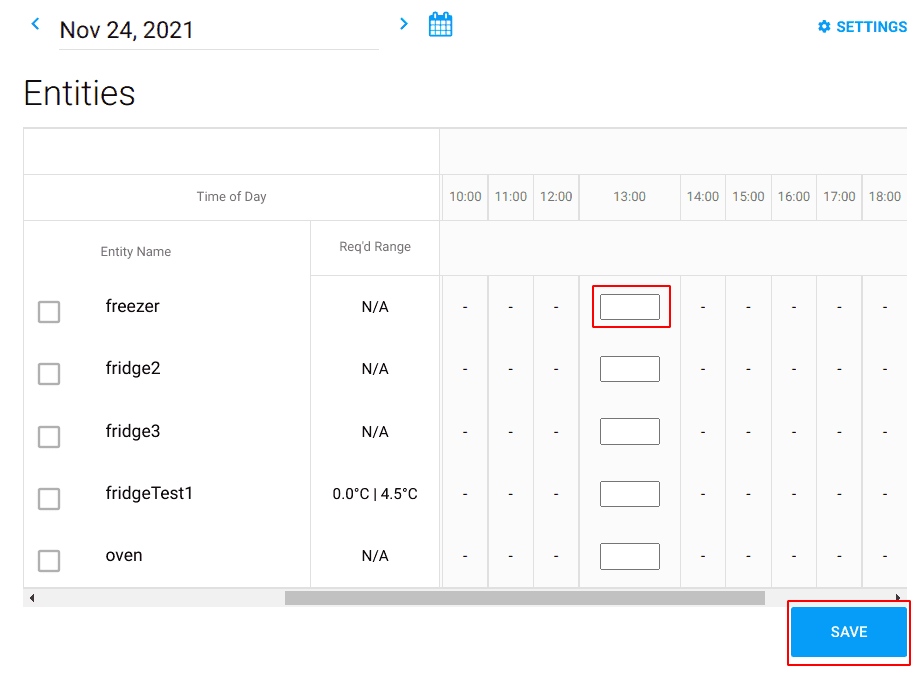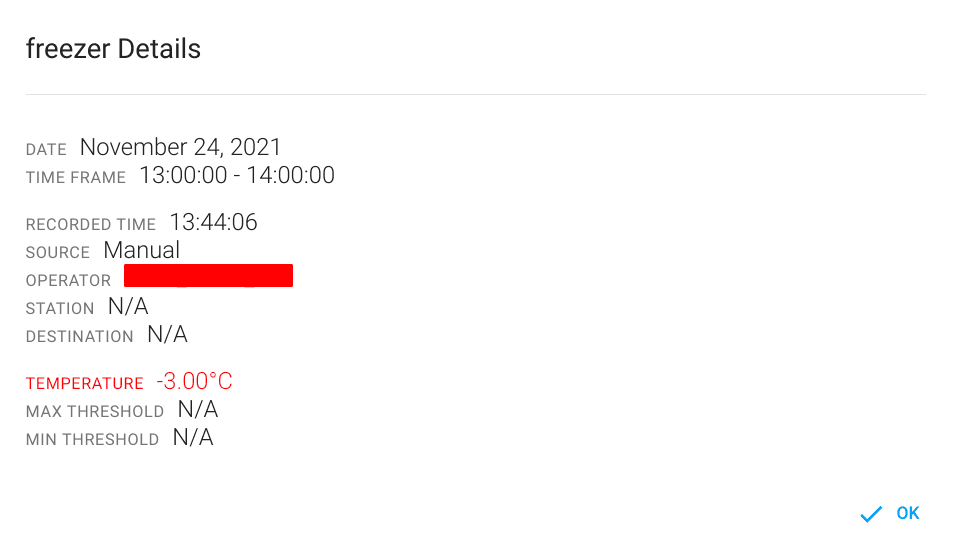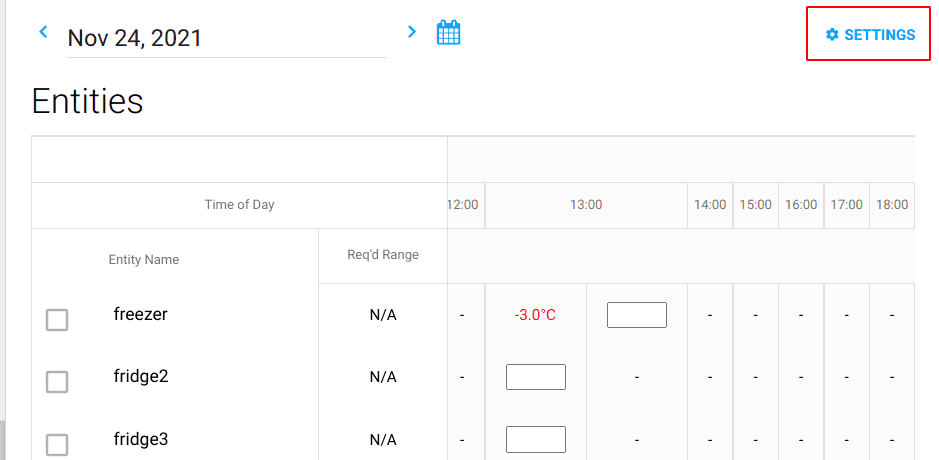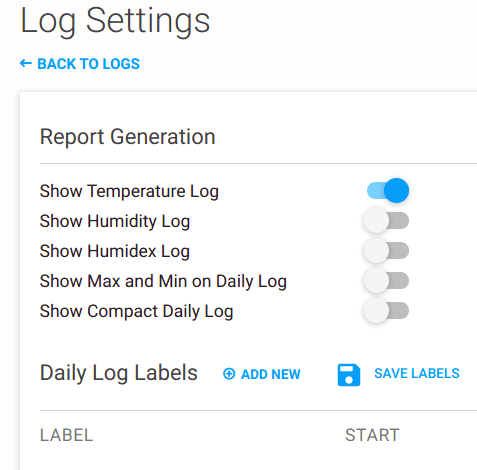Data Entry
You may want to manually enter log data for various entities. This can be done from the Data Entry page.
Entering Data
To enter data, simply add the data in the respective box. Note that you will only be able to enter data for the current time. Once you have entered the data, be sure to hit 'Save'.
Detailed Data View
Clicking on a data entry will open a dialog window with a details about that entry. An example is shown below.
Changing Log Settings
To change settings for your logs, click on the settings button near the top-right of the Data Entry page.
This will take you to the Log Settings screen, where you can edit report generation settings and add, edit, or delete daily log labels.